Remove shortcut virus within 2 minutes
A shortcut virus is a virus (a malware) that hides your original files inside shortcuts.
Initially, it doesn’t harms your files but later on, it may make them corrupt or even delete all the files; depends on the type of shortcut virus.
Therefore, removing the shortcut virus is essential for getting your files back.
As long as the virus stays or connects to new devices, it starts multiplying itself and spreads across every connected device!
TO REMOVE SHORTCUT VIRUS follow any of them steps:
ou shall first protect the infected drive from spreading furthermore.
To do that, follow these steps:
STEP 1
- Stop autoplay of removable drives.
STEP 2
Remove Shortcut Virus using UsbFix:
- Download USBFIX.
- Connect your USB drive / External HDD drive which contains the shortcut virus.
- Run UsbFix software.
steps 3 to remove shortcut virus using WinRAR:
- Open WinRAR application. (If you don’t have it installed, download it from here)
- From inside WinRAR interface, move on to your infected drive. Inside it, you’ll find all your files safe and clearly visible.
- Select them all, right click-> Add Files to Archive and choose a name like USB Drive Backup.rar (or anything you like). With this, you’ve created an archive of all the files inside the infected drive.
- Open My Computer -> open your infected drive. You’ll find your created archive there. Right clickon it -> Cut. Paste it somewhere safe in your hard disk drive.
- Open My Computer, Right-click on your infected drive-> Format. Choose Quick Format option and Start. After the format is over, just extract the backed up .rar file back into the removable drive.
Steps 4 to remove shortcut virus using bat file:
Paste the code below in it, and save it as with a .bat extension (Save As -> All Files -> .bat extension)
@echo off
attrib -h -s -r -a /s /d G:*.*
@echo complete
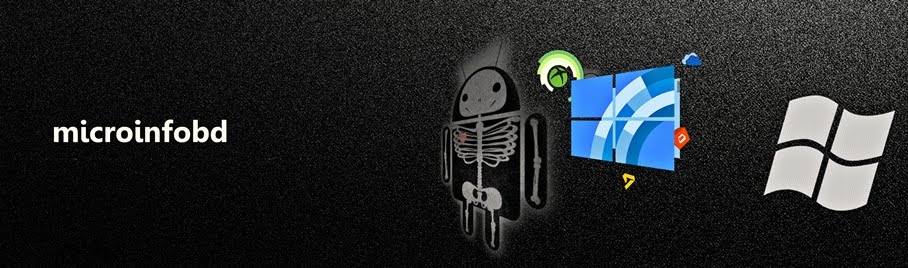


No comments:
Post a Comment